|
BI Blog Series – All Articles Now Released!
Read the Next Part in the Series: Part 3: Business Intelligence Reports and the ERP now. Click here to view.
Or navigate to the bottom of this page to view links to other posts in the series.
|
Part 2: Pronto Hierarchy Views, An Essential Analysis Tool
Pronto Xi ERP software has evolved over the last four releases through its integrated IBM Cognos Analytics Reporting solution, and with that evolution there has been improvements to several areas of the software that provide power tools for reconciliation and data analysis. The use of Views is one of these developments; allowing users to review information at the detailed reporting level in Pronto directly, prior to it even being passed to Cognos.
The hierarchy, as we saw in Part 1, is a way of grouping data into structures that make sense for different business users. Putting the data into a structure and developing a hierarchy is one side of this story; the other is getting data out of the ERP that is easy to digest and most importantly in a usable format. Pronto Xi uses views to bring life to the developed hierarchies that allows a user to drill into the hierarchy and reconcile every element required.
What is a view? A view is a data grid within Pronto Xi that allows the user to look at the reporting hierarchy and drill into the elements required. The example below shows our mining company being split by activity that includes drill down availability to any element of the hierarchy from the GL code;
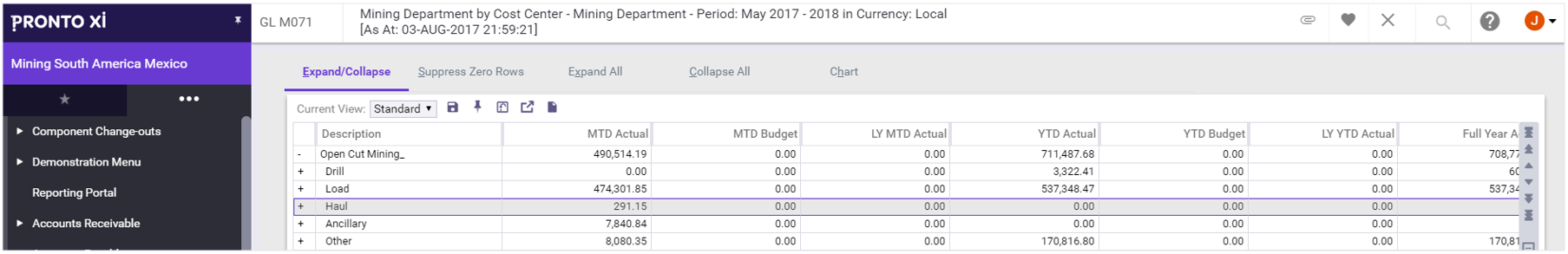
Figure 1 – Pronto Xi ERP View Data Grid displaying breakdown of divisional activities
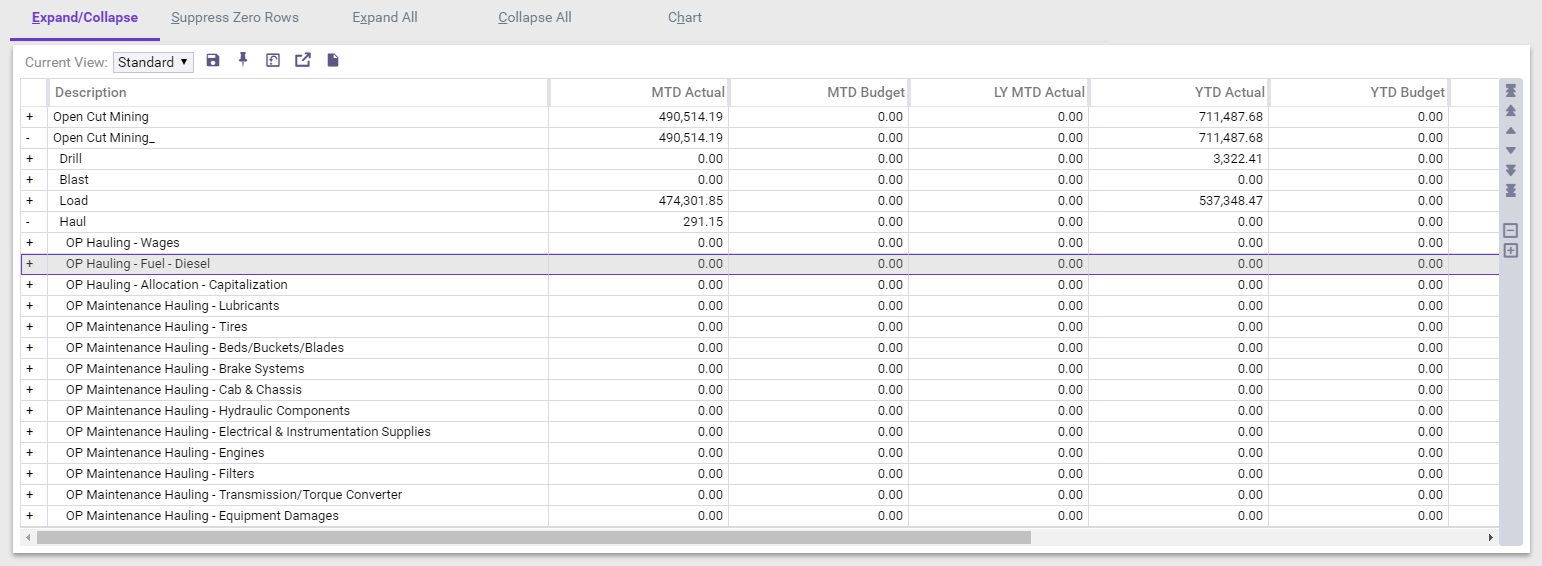
Figure 2 – Pronto Xi ERP View Data Grid – Drill Down by Divisional Activity
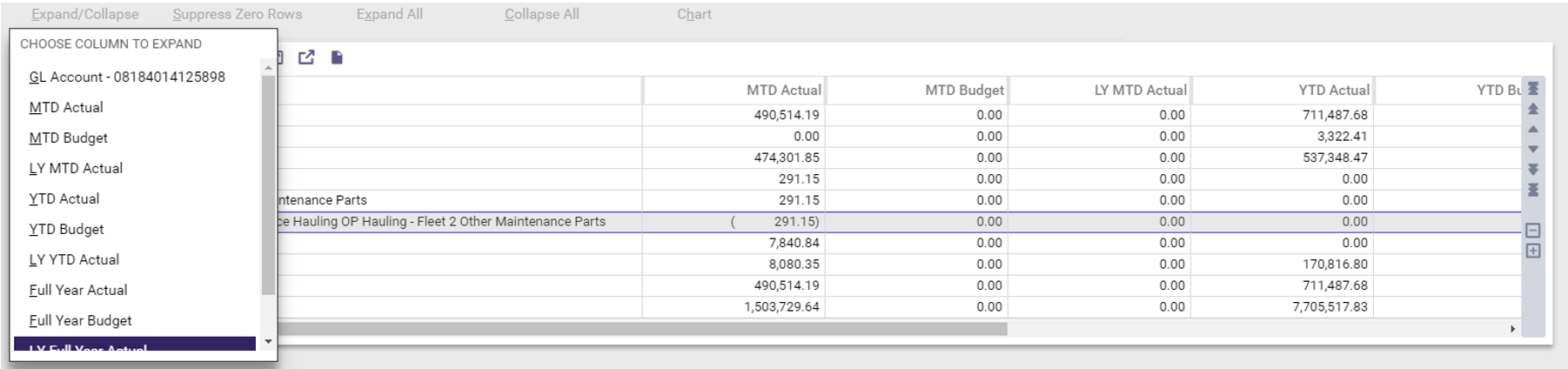
Figure 3 – Pronto Xi ERP View Data Grid – Drill Down by Column Data
Users can reconcile to a significant level of detail and scrutinize reports directly from the ERP software where all transactions and subledgers are immediately available. If a report is being developed, or information in the report needs to be clarified/investigated, a user can directly audit the information from the view screen.
Views can be set up with any array of date parameters as defined by the user, and can be created quickly through an understandable and user friendly interface. Examples of dated reports include rolling 6-month analysis, actual vs. budget for period, quarter or year-to-date, current year vs. prior years. Once the hierarchy is developed, the views allow a user to select which data is relevant to the analytical process and create an interactive view.
Once a view is developed, drilling from the reporting structure into transactional level data, or into the master data in Pronto Xi for verification and reconciliation is possible. Data can be cut into slices as per the designed views. Take the below example of the Fuel for Hauling department. The GL account can be drilled in to for review of all transactions or budgets for the month or year;
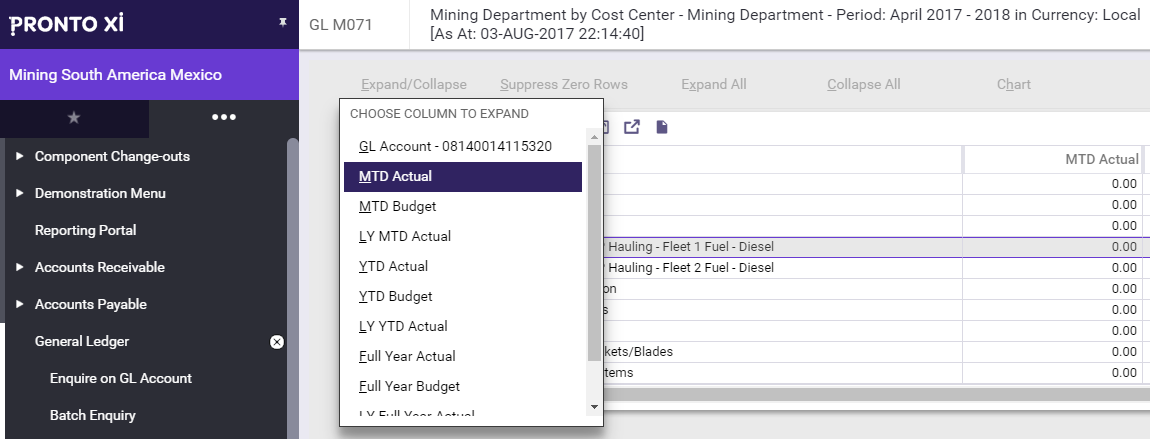
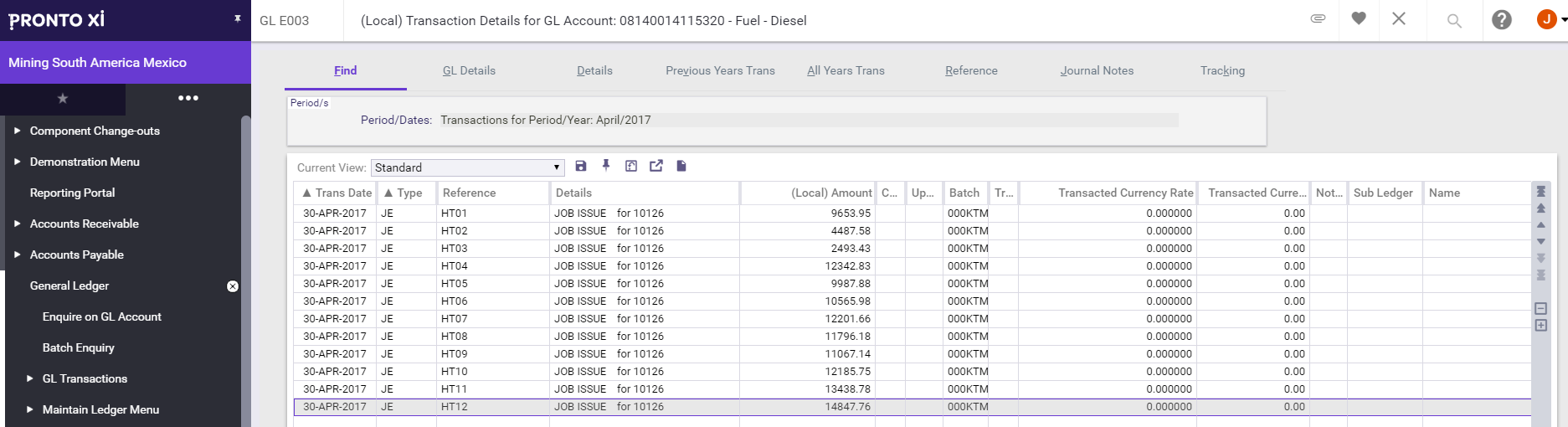
Figure 6 – Pronto Xi ERP View Data Grid – Transactional details by GL Account
Pronto has an array of default views that can be used as a starting point for the development of views. With relatively little training and a few hours of effort, it is possible to add a completely new and efficient methodology for analyzing and reconciling accounts. Views can be applied to any module and allow for significant improvements in the report reconciliation process.
To read all parts of the Pronto Xi Business Intelligence blog series, follow the links below:
Pronto Xi ERP software provides a complete Business Intelligence Suite using IBM Cognos Analytics as its foundation. Pronto Xi’s BI content catalog includes a full range of out-of-the-box operational reports, KPIs, and business dashboards that are immediately ready for use. For more information view the Business Intelligence Overview.
