Ready when or wherever you are
PSA head offices are located in Canada and USA, with satellite offices around the world. Our global team of professionals provides ERP software and business intelligence services to a wide-range of regions including North America, South America, Asia, Australia and Africa.
This diversity boosts our knowledge of industries, processes, and regulatory compliance that our team utilizes in every ERP software implementation.


.svg)



.svg)



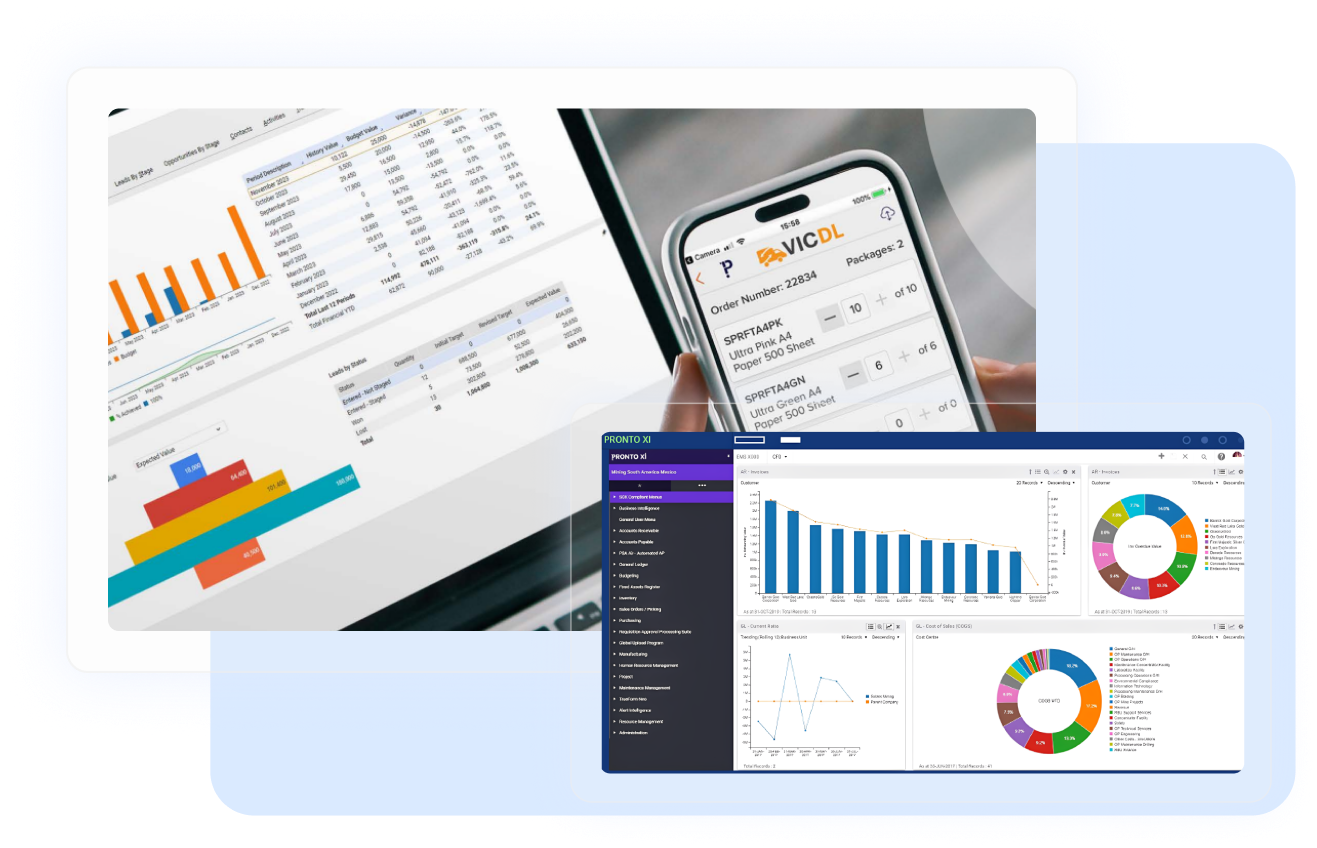
%201.svg)







%206.png)








.svg)
.webp)
.webp)
.webp)
.png)
.png)
.png)

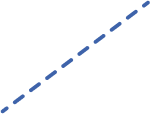

.png)
.png)
.png)


.png)
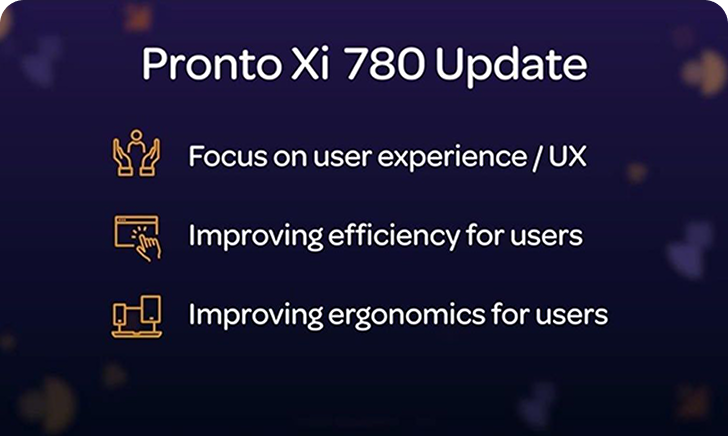
.png)
.png)
.png)
.png)
.png)


.svg)
